Lifestyle
12 Tips To Fight Computer Vision Syndrome
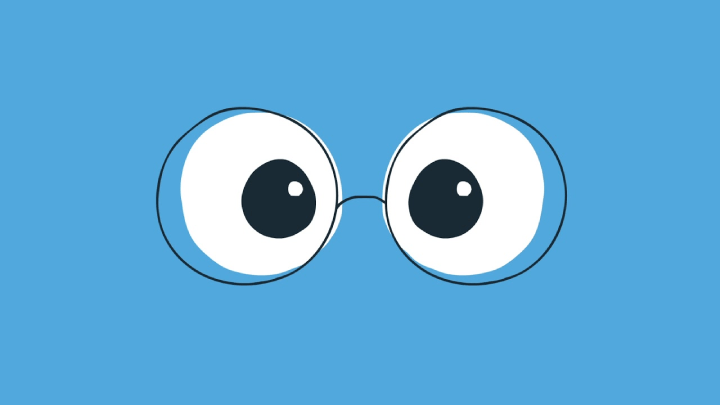
When you are working in front of a computer, your eyes will constantly focus and refocus. When you read the text on the screen, your eyes move back and forth. Usually, you have to view other documents while you are working, and switch your sights between that document and the computer screen. When you do this, your eyes react to the constantly changing images on the screen, so your brain can process anything you see with your eyes. These tasks will put a lot of pressure on your eye muscles. The flicker, glare, and contrast of the computer screen make the situation worse. Here we will know what are the symptoms of computer vision sydrome and 12 tips to fight computer vision syndrome. (more…)
Recent Articles
News
Mastering Time Management for Entrepreneurs
Did you know that 82% of entrepreneurs work more than 40 hours a week? Yet many ...
News
The Complete Guide to Email Marketing Automation
Are you letting your business stall without Email Marketing Automation? It's tim...

Artificial Intelligence
OpenAI Just Broke NVIDIA's Monopoly: Why Their Secret Google TPU Deal Changes Everything in AI
Here's what nobody is talking about in Silicon Valley right now: OpenAI just mad...

Entertainment
My Personal Review: Squid Game Season 3
After binge-watching all six episodes of Squid Game's final season yesterday, I'...



