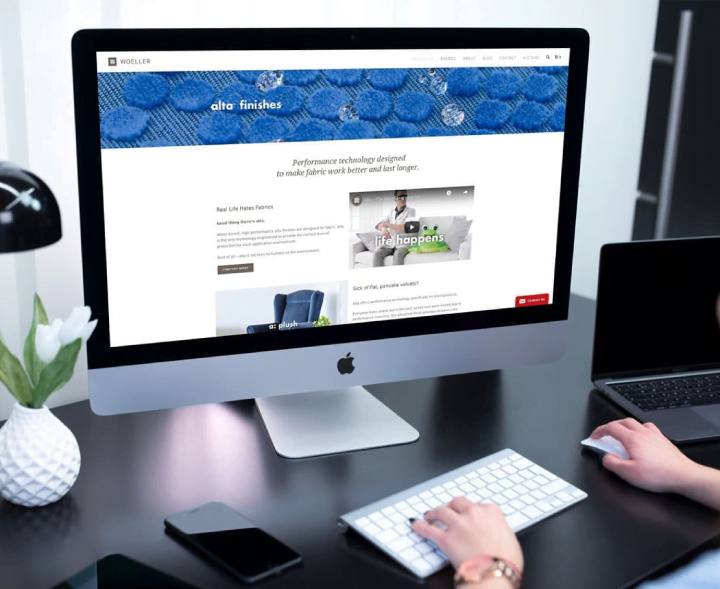Google Reader, the most popular and effective RSS Reader online is shutting down permanently on 1st of July 2013. Hence, you can find many sites that tell you how to go for an alternative RSS feed reader that has at least near efficacy of the Google Reader. Not only the RSS Reader of Google, but there are other things that may too disappear with Google Reader and if you want to have something of your own archived, then it is high time, you need to start acting in the right way. (more…)
Internet
How to Download Old Archives of Website from Google Reader?
Recent Articles
News
Sustainable Business Practices for Small Companies
Did you know that small businesses can save up to 60% in operational costs by im...
News
Mastering Time Management for Entrepreneurs
Did you know that 82% of entrepreneurs work more than 40 hours a week? Yet many ...
News
The Complete Guide to Email Marketing Automation
Are you letting your business stall without Email Marketing Automation? It's tim...

Artificial Intelligence
OpenAI Just Broke NVIDIA's Monopoly: Why Their Secret Google TPU Deal Changes Everything in AI
Here's what nobody is talking about in Silicon Valley right now: OpenAI just mad...