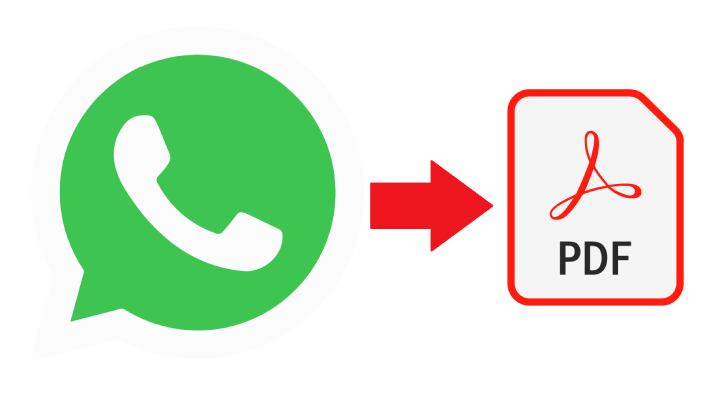There are some of the most effective ways to easily export WhatsApp chats in PDF format. WPS Office is easy to use and can be used in the Play Store. It is the best suite application for Android. When it comes to instant messaging applications, WhatsApp is the most popular app in the world today.
It is the most commonly used application and is used by millions of users. It helps you to easily make video calls and voice calls and exchange text messages to your friends, family and acquaintances. While using WhatsApp for businesses, you can add certain features to it, such as creating reply templates, scheduling messages, and other features. It is very important to save your WhatsApp chats, especially while using them for official purposes.
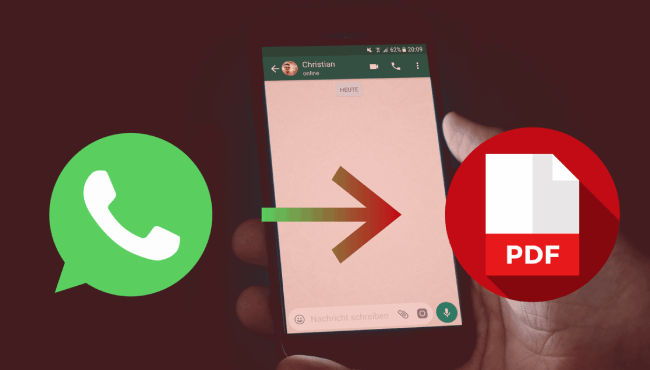
How to export WhatsApp chat to PDF?
Exporting to PDF is mainly used to backup and restore WhatsApp chats. You can export the file as a .txt file, but it is generally not allowed to export it as a PDF. However, if it is for commercial or legal purposes, it must be exported to pdf format. Although it is easy, you will need a third-party application to export the chat in pdf format.
- After downloading the WPS office application from the Android smartphone in the Play Store, install it.
- After installation, open your WhatsApp Android application. Open the chat that you want to export in PDF format.
- You will see a three-dot menu icon. It is in the upper right corner. Then click Export chat.
- Now you will see a pop-up window. There, you will have to choose Select Without Media.
- You will see the sharing menu. Choose Gmail from there.
- In Gmail, you must send the file to the recipient, which is the exported chat history. The “To” field of Gmail should fill in your email address. This is important because you will receive the mail in your mailbox.
- After completing the entire download, you will be able to open the exported chat history on WPS Office itself.
- Then click on the file.
- You will have to select the option Export to PDF.
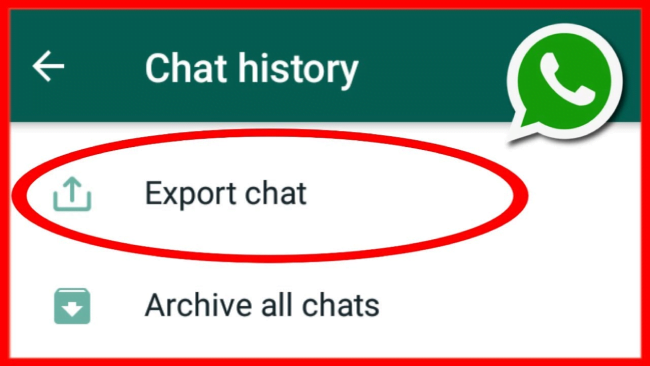
By using this easy process, you can convert your WhatsApp chats and conversations into PDF format.