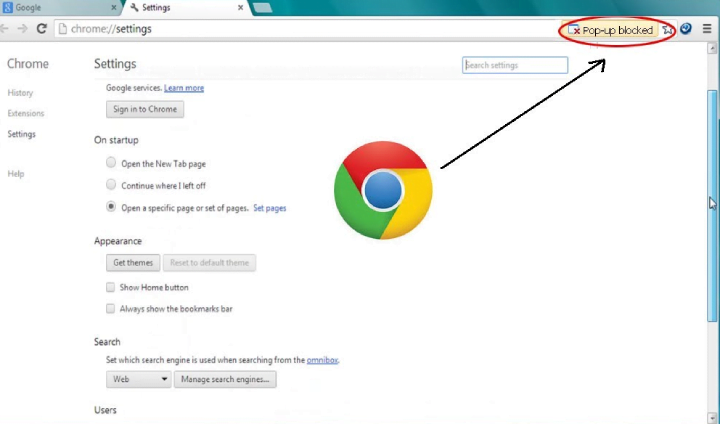Technology
How to create and send GIF on WhatsApp
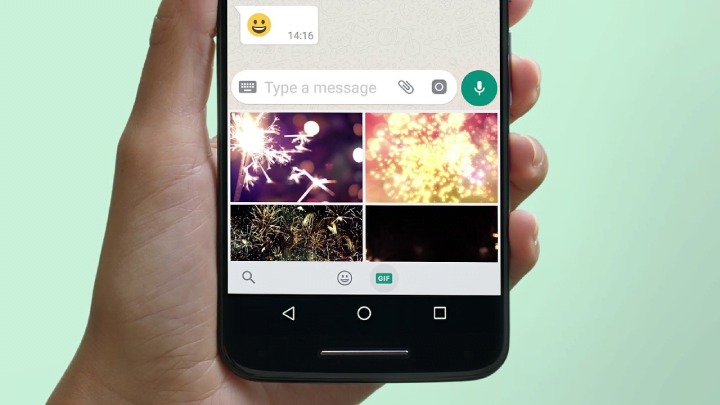
WhatsApp is now one of the most commonly used messaging applications in the world. Besides, it has become common for users to send animated stickers or GIFs while chatting. Now, WhatsApp allows us to make stickers in the app without using a third-party app. In this article, you can find out how to create and send GIF on WhatsApp.
The new tool is only available for web and desktop users. Therefore, if you want to create custom stickers on Android or iOS, you still have to use a third-party app, even though the instant messaging app allows everyone to create GIFs with their videos in the app. (more…)
Recent Articles
News
Mastering Time Management for Entrepreneurs
Did you know that 82% of entrepreneurs work more than 40 hours a week? Yet many ...
News
The Complete Guide to Email Marketing Automation
Are you letting your business stall without Email Marketing Automation? It's tim...

Artificial Intelligence
OpenAI Just Broke NVIDIA's Monopoly: Why Their Secret Google TPU Deal Changes Everything in AI
Here's what nobody is talking about in Silicon Valley right now: OpenAI just mad...

Entertainment
My Personal Review: Squid Game Season 3
After binge-watching all six episodes of Squid Game's final season yesterday, I'...