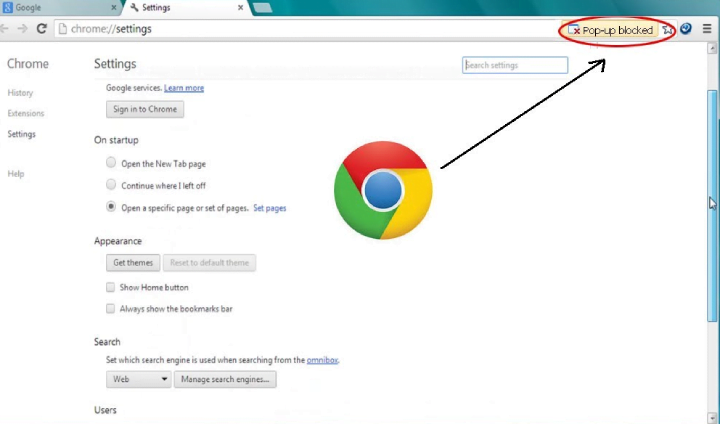Technology
How to search for WhatsApp Businesses in your location
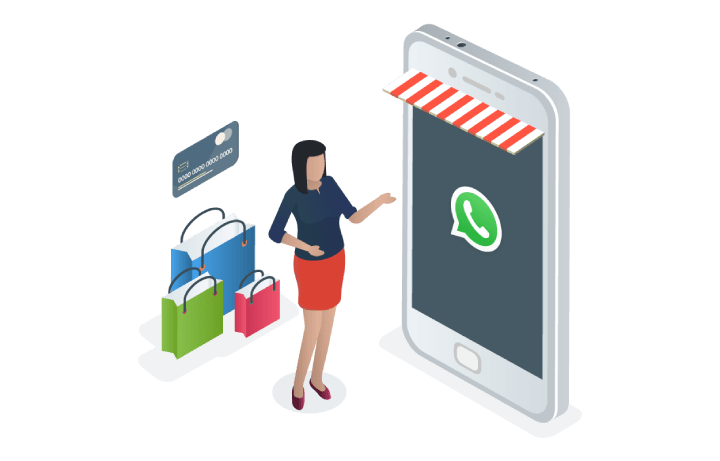
The instant messaging platform WhatsApp has been planning to introduce many new features to its users. Meta-owned applications will be dedicated to developing a new feature that allows users to search for businesses in their location. With this feature, users can find nearby grocery stores, clothing stores, and restaurants. Here is how to search for WhatsApp Businesses in your location. (more…)
Recent Articles
News
Sustainable Business Practices for Small Companies
Did you know that small businesses can save up to 60% in operational costs by im...
News
Mastering Time Management for Entrepreneurs
Did you know that 82% of entrepreneurs work more than 40 hours a week? Yet many ...
News
The Complete Guide to Email Marketing Automation
Are you letting your business stall without Email Marketing Automation? It's tim...

Artificial Intelligence
OpenAI Just Broke NVIDIA's Monopoly: Why Their Secret Google TPU Deal Changes Everything in AI
Here's what nobody is talking about in Silicon Valley right now: OpenAI just mad...