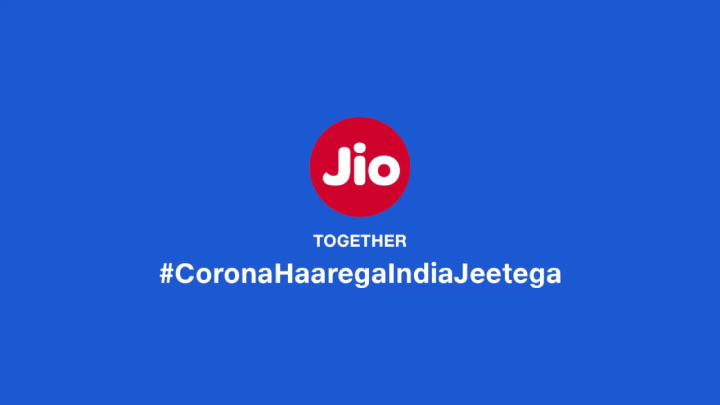Although the Aarogya Setu app has become a must-have tool in all areas, private players have recently launched their own COVID-19 tracking tool. Operators have taken various steps to help their customers. The telecommunications companies have declared free incoming calls, Rs. 10 airtime, and cash back discount.
Symptom checker tool – Reliance Jio & Airtel:
Operators have also released apps that track virus risks and have provided some steps to help you stay safe. If we are talking about Airtel, then the operator will be bundled with Apollo 24×7 to start the symptom checker tool. On the other hand, Reliance Jio has launched this tool on the ‘My Jio’ application in its tools section. Some steps must be followed to use these tools.

How to check for COVID-19 symptoms on Airtel tracking tool?
- First of all, you need to install the ‘Airtel Thanks’ app on your smartphone.
- Then check the ‘Fight Corona’ segment.
- After that, you need to click the self-risk assessment section.
- Next, you have to provide detailed information about your age, gender, present body temperature, any symptoms and travel history.
- Once you are done with that, you will learn your details and then you can decide if you need any help.
How to check for COVID-19 symptoms on Reliance Jio tools?
- Firstly, install the My Jio application.
- Then, you need to click on the banner named “COVID-19 INDIA TOOL”.
- Now, you will see five sections such as symptom checker, test center, statistics, FAQ and helpline number.
- Then, you must provide detailed information about the person being tested.
- After that, you must write down your age and some details, such as any symptoms.
- Once you are done with these steps, it will now tell you the health status.
At the same time, the Aarogya Setu application has been downloaded more than 100 million times in the country, and this number is expected to increase further in the next few days.