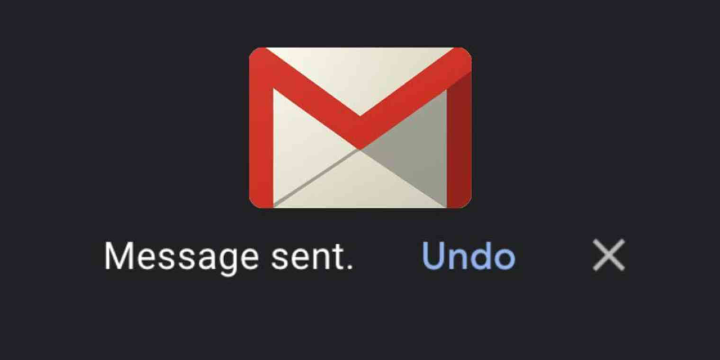Do you want to search images in Google as per your requirement? Earlier Google Images had an option as “search by size” for searching images as per their accurate size. But with the launch of the new Google Images, this option has been removed. So here is how to search Google Images by exact size in the new Google Images.
 Previously, it was possible to search images as per their dimensions or size according to your own specifications. Like, if you want to download some wallpapers for your desktop, then you can mention the resolution of the image as 1280×1024 pixels in the Google Image search and it will display only those image that matches your specified dimensions.
Previously, it was possible to search images as per their dimensions or size according to your own specifications. Like, if you want to download some wallpapers for your desktop, then you can mention the resolution of the image as 1280×1024 pixels in the Google Image search and it will display only those image that matches your specified dimensions.
Even though the “exact size” option for searching images has been eliminated from the new Google Images, yet you can get the images of your desired size by employing “imagesize” search operator in the search box.
You just need to add IMAGESIZE:WIDTHxHEIGHT in the search terms along with your query. After pressing Enter, the operator will be removed from the given query but the images corresponding to the given size will be shown in the results section.
Moreover, this technique for searching images by size is also applicable for the mobile version of Google.
Hence, try this process out and get your desired images exactly as per your specifications!