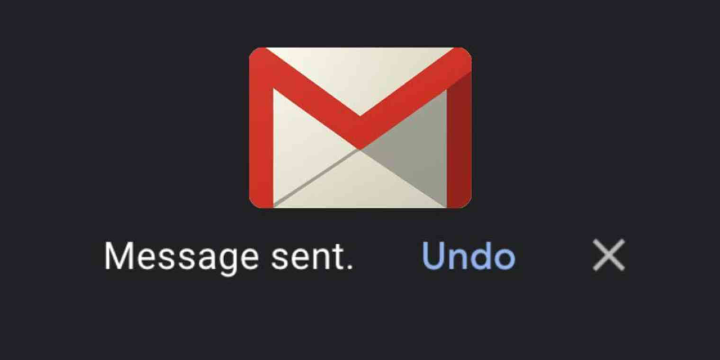Your geographical location has a great deal to do with your searches you make online. For instance if you want to hire an agent for refurbishing your house and you look for the same on the internet, the agents close to your place are listed. You can also see that when you search for the gas stations online, when you are to move, you get to know the gas stations that are near to your geographical location and this is the reason why many browsers request to access your geographical location. Here is how to set your location in Google Chrome.
 How browsers get to know the location?
How browsers get to know the location?
A few years back, it is the IP address that helped to find out your location of the user. The HTML5 Geolocation now can trace the users’ location very accurately using IP address, mobile towers, Bluetooth, GPS, Wi-Fi. Once you are ready to share your details of location, then these information are sent to Google Location Services. The Google Location Services send all these to the estimate your location and the location is sent to the website that requests it. For instance, you can go to your browser. Then go to the Where am I apps. Allow the apps to recognize your location. The app makes use of the longitude and latitude. Then the app estimates your location. In devices like the mobile phones that have built in GPS, this tracking down of location is easy.
How to fake your Geolcoation?
Whenever you go to a site that deals with your location, your browser always asks permission to know the same. You can do two things if you do not want to disclose your location. One is that you can deny the request. The next is that if you are using Google chrome, then you can fake your Geolocation. To fake your Geolocation:
- Go to Google Chrome

- Press F12
- You can also press Ctrl + Shift + I
- This opens the developer tools
- In the lower right corner, you can find the settings icon
- Click it
- Move to the overrides tab
- You can give the inputs of latitudes and longitude coordinates
- Check the override location
- Refresh the page
- Now the fake location is sent to the3 location aware website.
 If you are looking forward to test your app from the same location and see how it works for different geo locations, then this is a very useful feature. Not only developers, but also people who do not like to disclose the location can make use of this feature.
If you are looking forward to test your app from the same location and see how it works for different geo locations, then this is a very useful feature. Not only developers, but also people who do not like to disclose the location can make use of this feature.