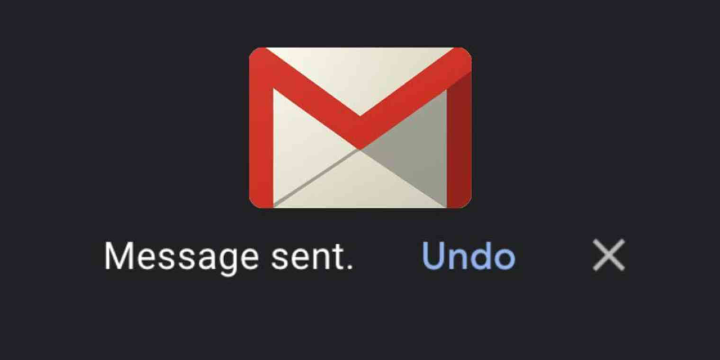Sometimes you would have faced the most irksome problem with the internet connection. The connection strength is great for 10 to 15 minutes and all of a sudden, the connection is lost. The connection is unavailable for 1 or 2 minutes and then the connection is restored. This cycle of the connection lost and restored happens throughout the day. Here is how to monitor the internet connection seamlessly.
 The modem, router, DNS server are fine and the issue is with the ISP. The power cycling hardware too never fixes this problem. When you are performing few tasks like making online payment, submitting web forms, this connection failure makes it cumbersome and the tasks are not completed if the connection is terminated in the mid of the process.
The modem, router, DNS server are fine and the issue is with the ISP. The power cycling hardware too never fixes this problem. When you are performing few tasks like making online payment, submitting web forms, this connection failure makes it cumbersome and the tasks are not completed if the connection is terminated in the mid of the process.
To sort out this issue the ping command is the apt choice and fortunately no software need to be downloaded.
How to do it?
- Go to start
- Run and type ping –t 8.8.8.8
- The 8.8.8.8 is Google ‘s DNS server
- The t connection is important to keep the command running continuously. To stop it running you need to use ctrl + C manually.

- You can see that the internet is active and the connection is live if you get the reply as reply from .8.8.8.8
- Other replies mean that the connection is not available.