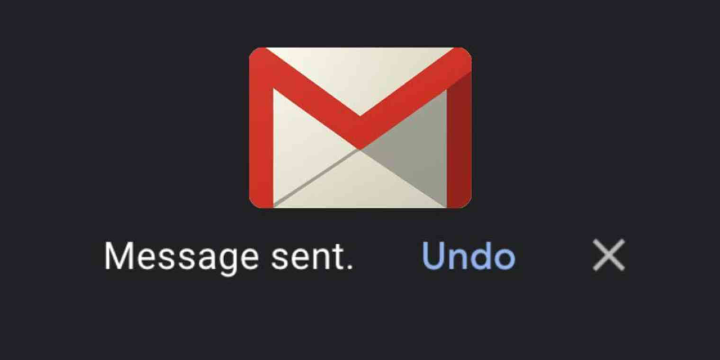When you have a mailto protocol, then you can see that the hyperlink to the default mail is created and directly sent to the email software and also lets you compose a new mail. When you use the same in Firefox or Chrome, you can even use Gmail.
 The mailto command’s advantages are popualry known and one among them is the quick linking to one email address. But there are more other benefits and a few of them are not this widely known. You can actually send the same mail to many other email addresses, add the email addresses in CC, and bcc columns. You can write a text in the body of the email too.
The mailto command’s advantages are popualry known and one among them is the quick linking to one email address. But there are more other benefits and a few of them are not this widely known. You can actually send the same mail to many other email addresses, add the email addresses in CC, and bcc columns. You can write a text in the body of the email too.
To add a line break in the body of the email, you should use the following:
- %20 for the space character
- %A to add a line break
To test any of the mailto syntax command, you can start with typing the command in the address bar.
Here are a few examples.
Send a mail to Mickey Mouse
<a href=mailtomouse@WaltDisney.org”
Send a mail to Mickey Mouse and Minnie Mouse
<a href=mailtomouse@WaltDisney.org,minnie@WaltDisney.org”
Send a mail to Mickey Mouse and put Minnie and Donald Duck in BCC.
<a href=mailtomouse@WaltDisney.org?cc=minnie@WaltDisney.org&bcc=donald@WaltDisney,org”>
Send a mail to Mickey Mouse with the subject HI
<a href=mailtomouse@WaltDisney.org?subject=hi%20 Mickey”>