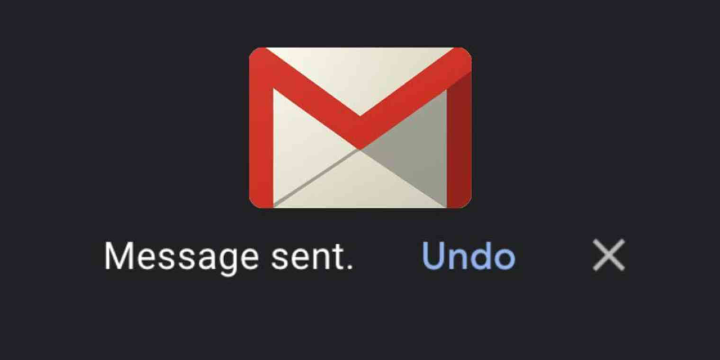Do you want to enjoy your favorite Flash based YouTube videos from your iPad? Even though iPad does not support Flash, yet you can watch those videos now from your Pad as well. Don’t be amazed. This can be easily done by streaming your computer screen to your iPad. Here is how to view computer screen on iPad.
 For this purpose, a convenient service known as join.me is available which helps you in streaming your computer screen to other desktop and iOS devices through internet just by a single click!
For this purpose, a convenient service known as join.me is available which helps you in streaming your computer screen to other desktop and iOS devices through internet just by a single click!
Basically, join.me is a very simple and easy to use tool for screen sharing which is functional for windows as well as Mac. You simply need to launch a screen sharing session on your desktop and an exclusive code will be generated which can be used by others for viewing your desktop screen directly from their own computers.
Besides, join.me also has an iOS app for providing iPad and iPhone users an opportunity to participate in the screen sharing session from almost anywhere.
The amazing apps are absolutely free of cost and are very simple to be used even by a first timer. Moreover, text chats are also supported by this app along with the screen sharing facility, for making the session more interactive.
Hence, avail this wonderful service for watching videos as well as for sharing knowledge with a lively experience even from friends who are situated at a faraway place!