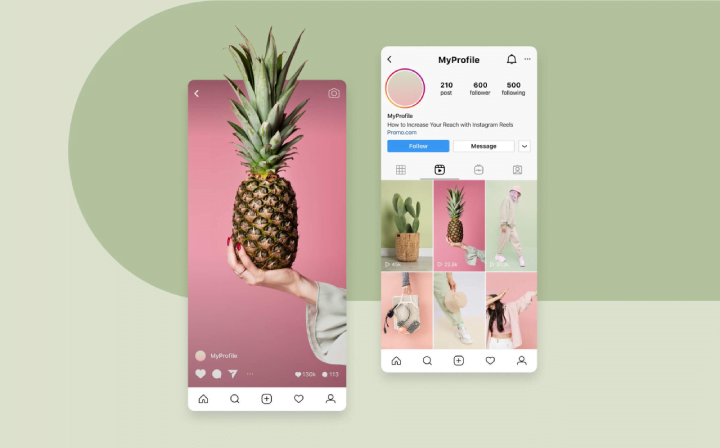Instagram has received a great response from its users, mostly because of its Reels. Instagram Reels is a short video maker feature available in the app that allows you to create short videos with multiple filters, stickers and songs. Also, social media platforms allow us to live with our followers. Here we share some quick tips that will be helpful if you make Reels regularly and go live on Instagram. Read through to find out how to Schedule an Instagram Live and Reels Video.
Sometimes you may not want to upload your Reels right after the shoot, but rather schedule it. Also, someone might want to schedule their live stream. In this case, Instagram’s built-in functionality will help you schedule your live stream directly from the app. However, if you want to schedule Reels videos, you’ll need help from a third-party app. Here’s the process on how to schedule Instagram Live and Reel videos.
How to Schedule an Instagram Live Video?
Keep an eye on Instagram Live Video, and if you’re scheduling a live stream, Instagram will also alert you before it goes live. To schedule a live video on Instagram, you don’t need any third-party app. Here’s how you can do it:
- Firstly open the Instagram app on your smartphone.
- Click the “plus” icon in the upper right corner, then click the “Live” option.
- Now you can see plan options on the left.
- Then you need to enter the video title and the time you want to start playing. Instagram will allow you to schedule videos 90 days in advance.
- After completing the above process, click on the “Schedule Live Video” option.

How to Schedule Instagram Reels?
As mentioned above, you must download a third-party app to schedule your Instagram Reels videos. An app called Preview (Plan Your Instagram) will assist you in scheduling Reels videos that you can download from the Google Play Store or Apple App Store.
Here’s a step-by-step guide on how to schedule Instagram Reels videos:
- First of all, download the Preview app and launch it.
- After that, open the app and log in with your Instagram ID and password.
- You have to click on the “Reels” tab and then click on the “Plus” icon in the upper right corner.
- You can add Reels video from your gallery or you can shoot or repost any other Reels.
- Now, it will be displayed on the page, then click on Reels video and you will get editing options.
- There will be options such as scheduling your reels.
- Click this button and choose your preferred time.
- Finally, click the Confirm option to schedule the Reels video. Additionally, this will allow users to find hashtags and titles based on their posts. Apart from this, you can use the same app to change the background of Reels videos, repost any post, and more.