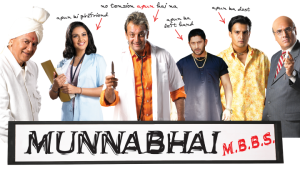Do you sometimes feel the need to have an option so that you can close a computer game instantly because you are busy playing the game while you were supposed to complete some other important tasks? Relax! Now you have got a convenient option to do so. Here is how to stop a computer game from freezing with a single click.
 A very convenient application known as Dad’s Around is available for this purpose. This application can be activated by using the Windows Key+Z combination.
A very convenient application known as Dad’s Around is available for this purpose. This application can be activated by using the Windows Key+Z combination.
Basically, Dad’s Around helps you in keeping all the game sounds in silent mode, minimizing all the open windows and displaying a totally black screen. Besides, it also provides an option “Kill Foreground Process” which can prove to be destructive since it kills the application quietly without giving any prior warnings.
Dad’s Around is usually available as a 7z archive that can be extracted with the 7-Zip application.
Hence, try out this useful application and enjoy playing your favorite games secretly without any worries!