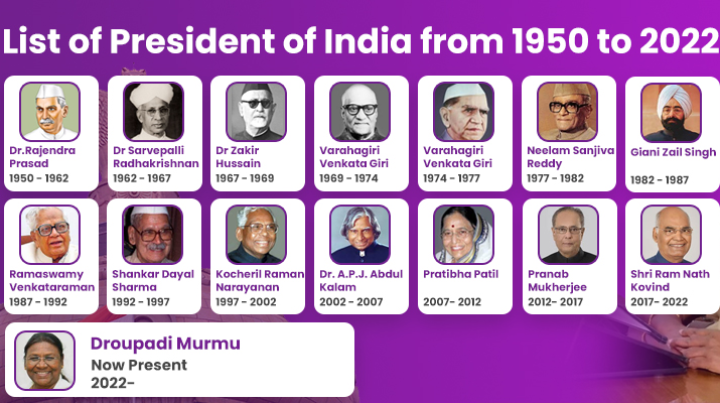The giant social network company, Facebook has introduced a beep sound each time a user gets a new notification. Although the Facebook team intended to benefit users from missing out any of their notifications, yet it back fired.The new buzz sound can be at times frustrating for logged in users. From 28th January, 2013 Facebook users have been receiving a sound for every new notification. Prior to that, they got such beep for new chat messages only. Here is a simple way how to disable Facebook notification sound effectively.
Steps to Turn Off Sound For New Facebook Notification:
 If you are also annoyed by the new change, then you can turn it off by the help of these easy steps:
If you are also annoyed by the new change, then you can turn it off by the help of these easy steps:
- Click on the spur gear you notice in the rightmost top header of your Facebook account.
- Click it and go to Account Settings.
- Under the Account Settings, click on Notifications Tab in the left sidebar.
- You will notice a section ‘How You Get Notifications On Facebook’
- Click on the View link
- Uncheck the ‘Play a sound when each new notification is received’.
- Save the changes made by clicking on the blue Save Changes button.

Using this way you will no longer get a beep each time you get a new notification when logged in. If you wish to switch on the sound for notifications once again, then follow the above steps once again and ensure that ‘Play a sound when each new notification is received’ is checked.