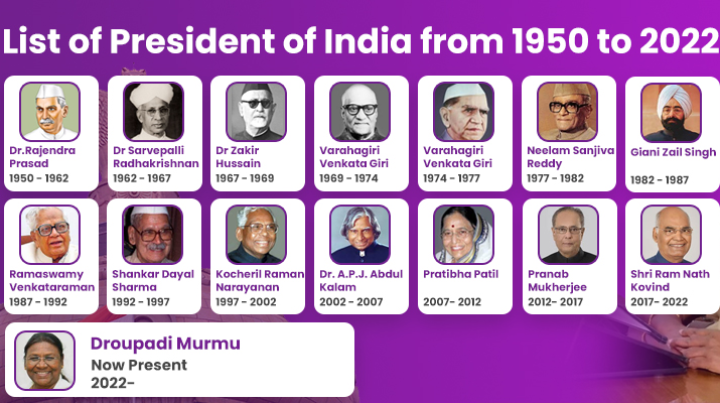Social networking sites have loads of advantages when it comes to online promotion of a business. Facebook has millions of users and it is the most popular social networking site of the users and promoting business in such a site means that the rate of success is higher. On the other hand, there are many advertising techniques adopted and not all of them are convenient to the users. If you regularly log in to the site, then you would be often seeing the sponsored stories. These sponsored stories are the news feeds. Also, it is mentioned in these stories that one of your listed friends like the products of a specific organization. Here is how to stop brands from using you in their Facebook Ads.
 What do these sponsored stories do?
What do these sponsored stories do?
These sponsored stories are advertisements that target a group of customers. When you see your friend liking any brand, then it would compel you to try the product or the product’s site yourself. These social ads are created with the aim of making more target audience visit the Facebook page and like the page. If you would like to know an example, there are pages on online stores that sell accessories for men and women and there are also pages of the popular gadget companies. If your friend likes any of them, then the advertisement mentions that your friend like the particular brand or product. Also, when you like a Facebook page of the product, your friends get to see the same with your name. This would sound like you endorse the brand or product, which is not completely true in almost all the cases. Unfortunately, these ads are not confined only to your Facebook news feeds, but they are also extended to the events you have shared and the apps section of the Facebook page.
At the outset, Facebook has no means to control such activities directly. But that does not rule out the possibilities. Though when you like a brand or a page on Facebook it keeps appearing on the news feeds, there is a way around to stop Facebook using your name in the social ads. All you need to do is to make some modifications in the like page of Facebook. Go to the privacy settings and mark the option private, which makes sure that you cannot be used by the Facebook pages of any of the brands.
Steps to Follow:
- In your Facebook account, go to the About page
- Find the Likes section by scrolling down
- Click Edit and choose Edit Privacy
- There is an option in privacy called Other, change it to “Only to Me”
- In the “Interests” too change it to “Only to Me”
 Hence, follow the above steps to stop brands from using you in their Facebook Ads get rid of the unnecessary chaos created by these ads.
Hence, follow the above steps to stop brands from using you in their Facebook Ads get rid of the unnecessary chaos created by these ads.