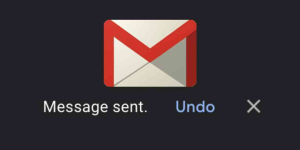Bookmarks allow users to save the address of a web page for later viewing. Users can even export their bookmarks and save it on their computers. Each modern web browser has different set of steps to export the bookmarks file to a computer. We have covered some of the popular and most commonly used browsers from where you can easily export and save your bookmarks list.
How to Back up Bookmarks in Google Chrome:
- Click the Chrome menu icon in the top most right corner of your browser window.
- Point to Bookmarks and then click on Bookmark manager.
Instead of the above steps you can simply click Ctrl + Shift + O to open the Bookmark manager.
- In the new window that opens, click the Organize menu
- Next, select ‘Export bookmarks to HTML file…’
You will find all your bookmarks in an HTML file with the current date as the file name.
How to Backup Bookmarks in Mozilla Firefox:
- Click the Chrome menu icon in the top most right corner of your browser window.
- Point to Bookmarks and then click on Show All Bookmark.
Instead of these steps you can simply click Ctrl + Shift + B to open the bookmark library window quickly.
- Click the Import and Backup menu icon in the top in the new window that opens.
- Select ‘Export bookmarks to HTML…’
You will find all your bookmarks in an HTML file with bookmarks.html as the file name.
 How to Backup Bookmarks in Internet Explorer:
How to Backup Bookmarks in Internet Explorer:
- Click the star shaped favorites icon in the IE browser
- Click the little arrow in the Add to favorites to expand it.
- Select ‘Import and Export…’
- Next select ‘Export to a file’ and click next
- Check the Favorites checkbox and hit next
- Select the favorites you wish to export and hit next
- Give a name to the HTML file and export it.