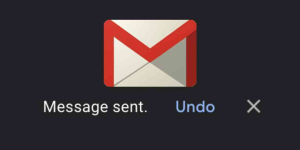Google Takeout is a subsidiary of Google that allows users to backup any files stored on Google services, including Gmail, Google Reader, Google + and others. This project of Data Liberation Font helps in exporting data into a downloadable zip format.
With Google announcing to close down Reader from July 1st, 2013, it’s better to switch over to another RSS reader, before it shuts down completely. This tutorial will help you to shift your RSS feeds from Google Reader to Outlook.
It covers the following steps:
 1. Exporting Google Reader feeds in a Zip file
1. Exporting Google Reader feeds in a Zip file
2. Saving the feeds and preparing Outlook to import them
3. Importing the saved RSS subscriptions into Microsoft Outlook
Steps to Export your feeds out of Google Reader:
- Navigate to google.com/takeout
- Sign in using your Google account credentials
- Next click on the tab ‘Choose services’ in the top menu bar
- Click on the ‘Reader’ icon
- Click on the ‘Create Archive’ button
- After archiving, a zip file containing the files is created. Download the zip file
- On clicking the download button, you may be asked to enter your password again
- Save the file on your computer
Prepare to Export Google Reader Feeds to Outlook:
- Extract the contents of the zip file you just downloaded
- Copy the subscriptions.xml file
Export your feeds from Google Reader to Microsoft Outlook:
- Open Outlook and right click on RSS feed section
- Select ‘Import an OPML File…’ from the context menu
- Look for the subscriptions.xml file through the Browse button and click Next
It’s done. Now you have successfully exported your Google Reader feeds into Microsoft Outlook. But do not forget to delete the subscriptions.xml file from your computer.