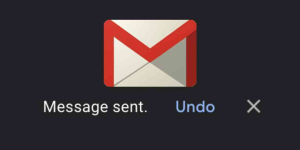Do you want to install some chrome extensions but you are unable to do so since those are not authorized by the official Chrome web store? Fret not! Here is how to install Extensions from outside the Chrome Web Store conveniently.
 For your Chrome browser’s security, Google basically prefers you to install the required web apps and extensions exclusively from the official Chrome Web Store instead of installing those from any other source. So, it automatically shows an alert message displayed in yellow color whenever you attempt to integrate an unauthorized extension like a CRX file or a user-script like *.user.js with Chrome.
For your Chrome browser’s security, Google basically prefers you to install the required web apps and extensions exclusively from the official Chrome Web Store instead of installing those from any other source. So, it automatically shows an alert message displayed in yellow color whenever you attempt to integrate an unauthorized extension like a CRX file or a user-script like *.user.js with Chrome.
Still you can install a desired Extension from outside the Chrome Web Store by the following process.
Steps to follow:
- First of all, you need to download the CRX file belonging to any Chrome extension or web-app and save it on your computer.
- Then, you are required to select the settings icon present in Chrome which was earlier a Wrench icon and then go to Tools -> Extensions.
- After that, you need to drag and drop the downloaded CRX file to this particular page and the add-on will be easily installed in Chrome.

Hence, in this way you can easily install the required Extensions for your Chrome browser even from outside the Chrome Web Store!