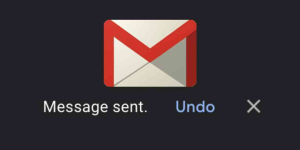Wifi has enabled you to be online on the go. It has actually made it possible for you to be at any place in your house and yet be online. But the benefits have their own set of losses too. While you are so empowered with your Wifi connection, there is a some fear of your wifi network being unsecured. This could allow people to work over your wifi network. It is very important to ensure proper security so that you can prevent people from stealing your Wifi. Here is how to prevent people from stealing your wifi network.
Firstly you should be aware if someone is using your Wifi without your permission. Keep a watch on your Wireless router. If there is any activity going on in your Wifi, the lights would blink. To check if your Wifi is being used, you need to shut off the Wifi devices in your house. Once that is done, check for these lights. If they are still blinking, this means you Wifi is being used by someone else.
If you wish to prevent people from using your Wifi connection, you should password protect it. Ensure using a password that nobody can crack. You should have a copy of that password with you for ready reference. But make sure it is not open for anyone to see through. Also make sure your password does not have any close people’s name in it else it would be an easy crack.
Another way to secure your Wifi is by changing the security settings to WPA2. Most Wifi service providers would tell you how secure this setting is. You would normally not encounter any theft if you use your Wifi over WPA2. The encryption setting for your Wifi should be AES. This is the default Wifi setting that most service providers ensure while setting up your Wifi device.
Right click on the internet icon and go to properties. In properties, go to your router properties and change the security settings there. You will get the drop down menu stating these options. You can also select the default settings as mentioned above for a secure network.
Identify the Thieves:
If you have been observing that someone is using your Wifi secretively, try to find out who it is. There are ways to find out these Wifi thieves. You have a network monitoring tool that would detect which IP address is using you Wifi. You need to burn the software using the CD on to your laptop and then install it there while booting the computer.
 It is all about security. Try securing your Wifi connection for better maintenance of your PC, laptop and internet connection.
It is all about security. Try securing your Wifi connection for better maintenance of your PC, laptop and internet connection.