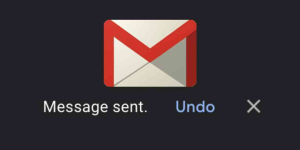If you are one among the busy people, who tend to get important emails often and then if you are not able to reply to the mail quickly, then you would eventually end up in starring the email. When you star a message, it means that the message has been marked important and if you are not going to do it, the thousands of messages that come in make you forget it. Here is how to set reminders to follow up starred emails in Gmail.
However, if you are not following up regularly, the starred folder of your Gmail inbox is nothing else but another dumping ground of your messages.
 How to follow up pending emails?
How to follow up pending emails?
Here is a solution to this problem. You can get a newsletter every day in the morning and it has a list of 10 messages. These messages are picked up randomly from the set of the numerous messages in the starred folder of Gmail. This email newsletter acts as a nudge to respond quickly to the starred mails. Also, this tells you that messages are queued up for action for longer time. To do the same for the Gmail account of yours;
- Copy this Google Sheet

- You can find a new Gmail option when you open this sheet
- This option appears in the menu bar
- Choose initialize
- Grant access
- Choose Gmail
- Now activate the script by clicking install
To stop receiving the newsletter, just go to the same Google Sheet and click uninstall