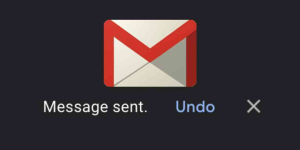Flickr is a photo storage service. It has now come up with the option of storing free photos of 1 terabyte. By 1 Terabyte, you can at least store half a million of photos in the cloud. This is one of the most secured ways of storing photos. There are other options to store photos online using Dropbox and Google Drive. Dropbox lets you store 2 GB of storage space and Google Drive offers 5 GB of storage space. However, with Flickr, you can store nearly 200 times more than what these options allow you to. The only limitation is that every individual photo should be of the size less than 200 MB. This is not a limitation to worry about for people except the professionals who are looking for ways to store photos in RAW format. This lets you know that now Flickr can be called the storehouse of digital photographs and 1 terabyte storage is a great advantage. Here is how to use Flickr as a photo backup service.
You cannot upload bulk photos; say hundreds or thousands of photos as a batch. There is a browser based uploader. If you prefer to upload photos in a batch, then you can also explore the internet and find that there are loads of software apps for desktop applications to make the job easy. You can find the Flickr desktop uploader which was updated in 2009 still working fine with the Windows 8. All you need to do is drag the folders from desktop and the apps gets the images from the folders and sub-folders. If you want to change the default privacy before adding the photos, then you can go to the Tools and modify the preference option.
Besides, you can also try Flickr Scheduler. It has all the above mentioned features and it also allows you to upload the images by creating a specific schedule.
How to synchronize desktop and Flickr?
You can use Photosync to sync photos between desktop and Flickr. This lets a watch folder created in the desktop and whenever new images are added to this folder, they are saved as sets in Flickr. Moreover, there is also a tree view option. You can select multiple folders and send all images at the same time to Flickr. The folders get the same name as you have named them in your desktop.
If you want do not want anyone to see your photos and albums or the sets as they are called by Flickr, you need to choose the option as private and select the search visibility option as hidden. This ensures that apart from you, no one else can see what is there stored in your Flickr photo storage.