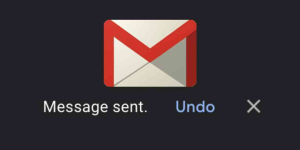Are you in a situation where two of your best buddies are online from two different Google Talk accounts and you want to chat with both of them simultaneously? Here is a convenient way how to use two Google Talk clients at the same time.
 Basically, the desktop edition of Google Talk is available in two different versions, that is, the standard client version and the labs edition. So, in order to chat from two different accounts, you are required to install both the clients of Google Talk simultaneously and run both the versions at a time by logging in from separate Google accounts.
Basically, the desktop edition of Google Talk is available in two different versions, that is, the standard client version and the labs edition. So, in order to chat from two different accounts, you are required to install both the clients of Google Talk simultaneously and run both the versions at a time by logging in from separate Google accounts.
For instance, if you are running the Google Talk standard desktop client by using your Gmail login then you need to log in to the Google Talk Labs edition by using your Google Apps login. So in this way, both the clients can be operated suitably at a time from the desktop.
Hence, by this process you can easily run two Google clients simultaneously. So try this process out and enjoy unlimited chatting with your friends and close ones conveniently throughout the day!