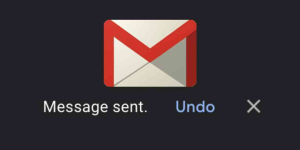Are you insecure about losing important messages from your mobile phone as the storage capacity of your phone is limited? Or are you planning to clear your message inbox and at the same time want to save all the conversations with you safely? If yes, then ease off! Here is an easy way how to save text messages from Android to Gmail.
 For this purpose, a free app known as SMS Backup is available for android mobile phones which help you in copying all the SMS messages from your mobile phone to your Gmail account just by a single click. Moreover, you can save both your incoming as well as outgoing messages in your Gmail account by the help of this amazing app.
For this purpose, a free app known as SMS Backup is available for android mobile phones which help you in copying all the SMS messages from your mobile phone to your Gmail account just by a single click. Moreover, you can save both your incoming as well as outgoing messages in your Gmail account by the help of this amazing app.
First of all you need to enable IMAP in your Gmail account which is present in the Gmail settings->Forwarding and POP/IMAP->Enable MAP. Then you need to initiate the IMAP app on your mobile phone and enter the Google account details there. After this action, all the SMS messages will be copied instantly and will get saved in a newly created folder in your Gmail account.
This app is very effective since it automatically saves all the sent as well as received messages of your phone to the Gmail in the backdrop even without you having to give it any special instruction.
Hence, get this app today and get rid of all your worries regarding the security of your text messages and start sending unlimited messages to your friends!