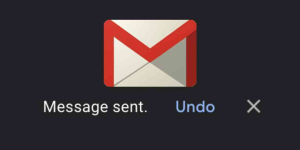Are you in a hurry and still want to finish the half read web pages that you had opened from your desktop? Just relax! Now you can continue reading those web pages from your mobile phone on your way to work. Here is how to send web pages to phone.
![]() Basically, a number of browser extensions are available to help you out. For instance, Chrome to Phone helps you in sending the URL of the webpage straight from your desktop to your Android mobile phones just by a single click. Besides, Site to Phone is another extension to assist you in this regard. Furthermore, Prowl helps you in sending web pages from your PC or Mac to the mobile iOS devices, such as iPhone or iPad.
Basically, a number of browser extensions are available to help you out. For instance, Chrome to Phone helps you in sending the URL of the webpage straight from your desktop to your Android mobile phones just by a single click. Besides, Site to Phone is another extension to assist you in this regard. Furthermore, Prowl helps you in sending web pages from your PC or Mac to the mobile iOS devices, such as iPhone or iPad.
Lately, this facility has also been made available in Nokia phones by launching an app known as Nokia Drop.
How to begin:
For availing this facility,
1. First of all, you need to install the freshly launched app, Nokia Drop in your Nokia mobile phone.
2. Besides, you also need to install the required browser extensions for Google Chrome
as well as Firefox.
3. So, for sending an image from the desktop to the mobile phone in order to set it as wallpaper, you just need to right-click the desired photo present in the desktop and it consequently it will be transferred to your mobile phone even without any media such as Cable, Wi-Fi or Bluetooth.
This free app can be downloaded for Symbian^3 models and also for S60. But if this app is not compatible with your mobile phone model, then you can select any one of the above tools as per your preference for sending your required web pages from the desktop to your mobile phone.
So, try this out and save much of your time by accessing your desired web pages directly from your mobile phone even when you are outside or travelling!